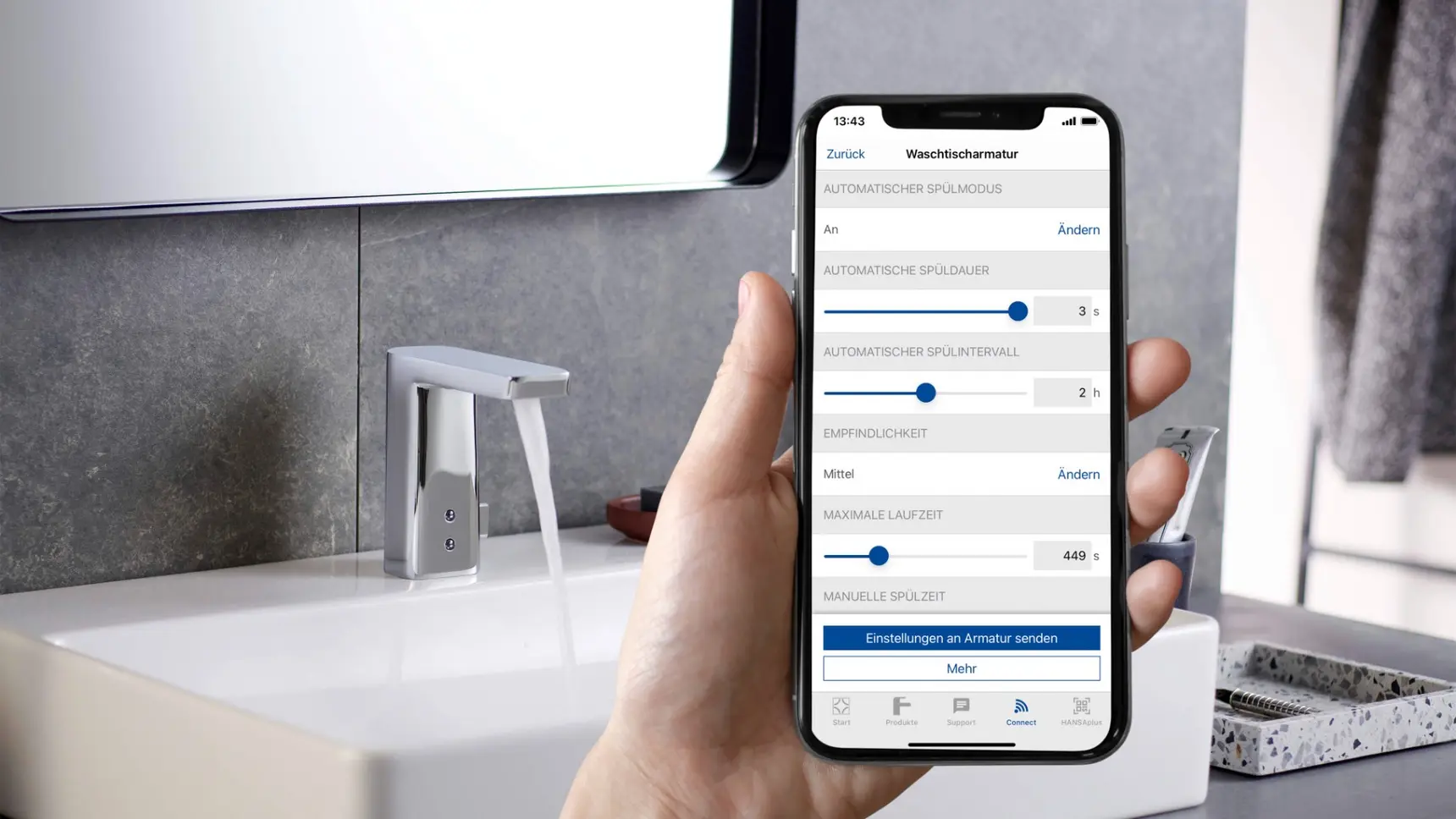News
Stay up to date on the latest HANSA news and product novelties. Moreover, we share installation tips, valuable information for successful planning of sanitary facilities, and much more.
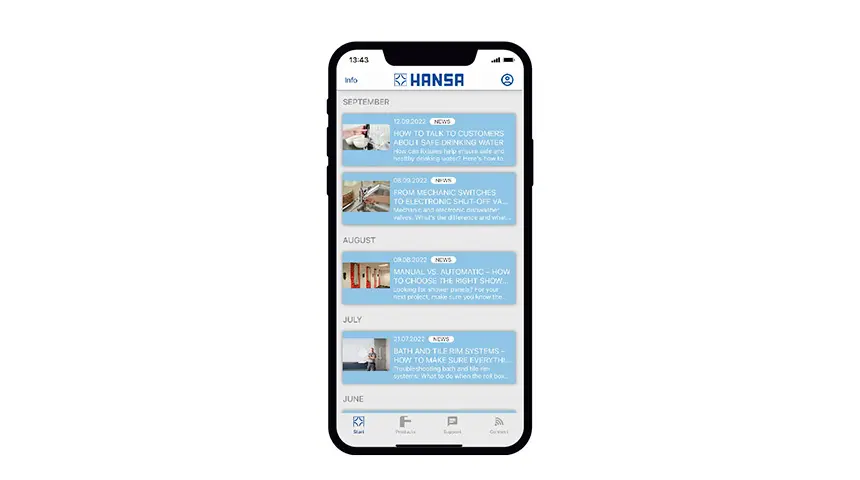
Search function for products and spare parts
Use the app's convenient search function to find products and associated spare parts using the article number, the name of the product family or the HVAC code.
Detailed product information
The detailed product view provides you with all the technical information you need to assemble a specific HANSA product: from exploded and dimensional drawings to assembly instructions and exclusive installation videos.
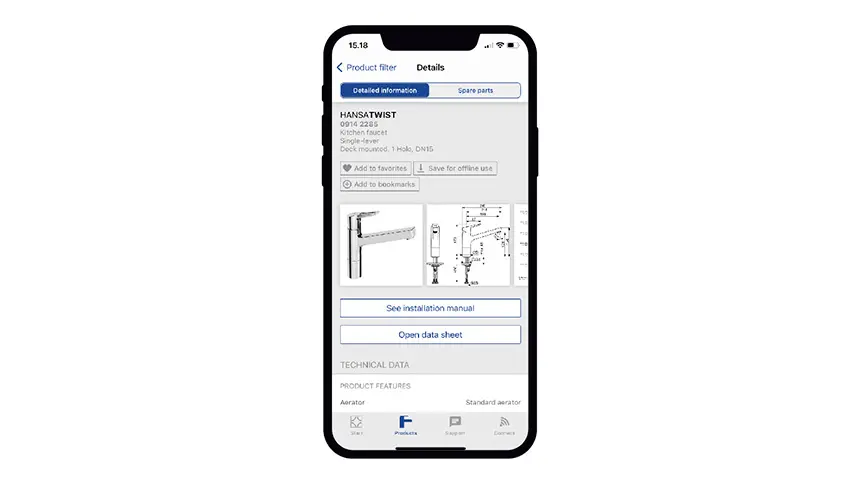
Favorites and bookmark list
You can save products as favorites and conveniently download all detailed information. In addition, you can add multiple products into shareable bookmark list for easy comparison of products. Thanks to this feature, you can access all the information you need even if you are offline with your smartphone.
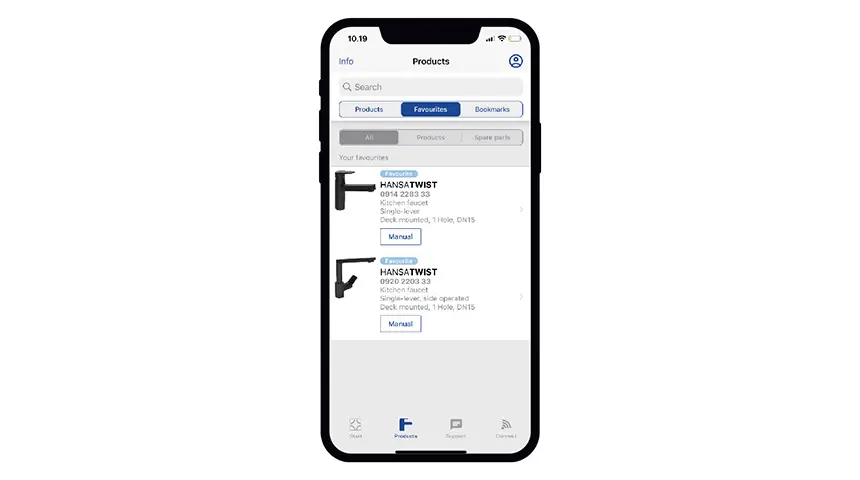
SEMINARE UND NEWS AUS DER SHK-BRANCHE
In der HANSA360 App finden Sie eine komplette Übersicht unserer Schulungen und Seminare. Dabei sehen Sie nicht nur die Termine und Verfügbarkeiten, sondern können direkt per App das gewünschte Seminar buchen. Registrierte Nutzer werden zusätzlich über exklusive Sonderaktionen informiert. Zudem bekommen Sie regelmäßig aktuelle News über Entwicklungen in der SHK-Branche – damit Sie als Installateur den Markt immer im Blick behalten.
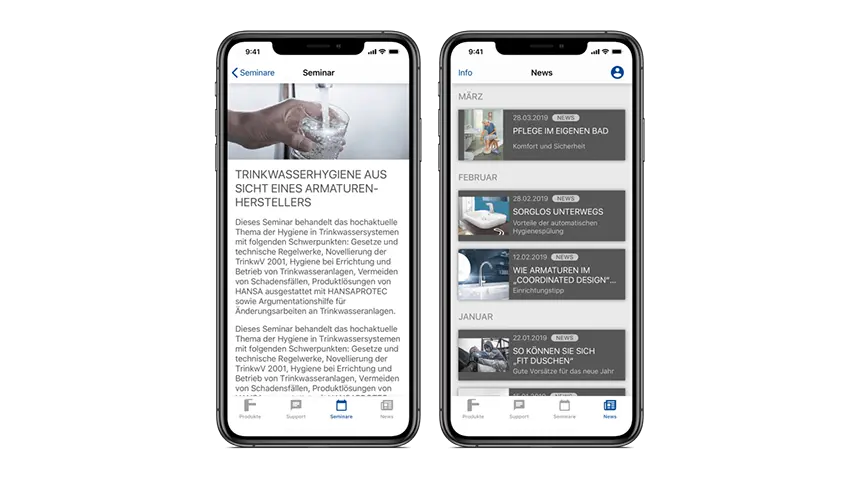
Adjust smart faucet settings with the “Connect” feature
With HANSA360, you can easily connect your phone to all HANSA smart faucets equipped with Bluetooth® connection. With the “Connect” feature, you can:
- Change faucet settings like maximum flow time, after-flow time, touchless sensor sensitivity
- Set-up weekly automatic flush schedules
- Send reports by email
- Identify faucet errors
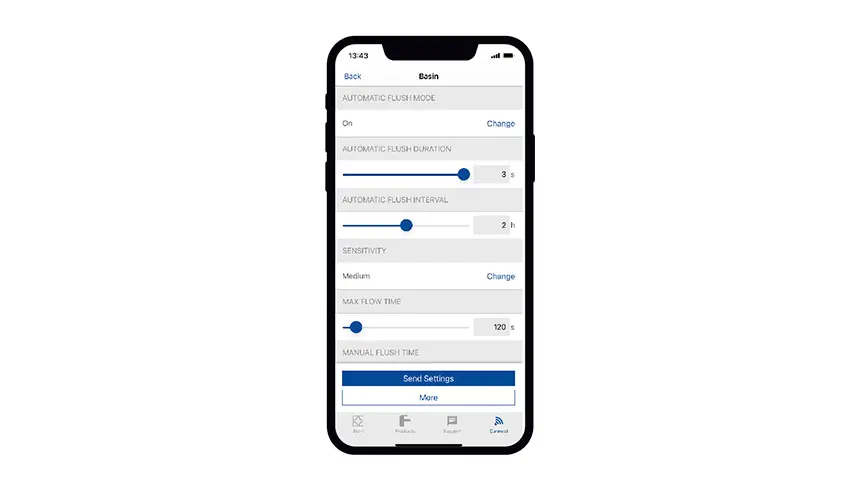
FAQ
How can I request the deletion of my account?
To request the deletion of your account with all associated data please follow these steps:
- Open the HANSA360 app
- Login with your account
- Navigate to the account section
- At the bottom of the account section chose the option "Delete account”